Setting up your first web server on windows with Apache, PHP and MySQL
Published: August 5, 2003
User Rating: 9.1 (514 votes)
Installing MySQL
-
Install the MySQL by executing the installation file, in case of installer. Or unzipping the zip package to a directory, in case of zip package. It is advised to install the MySQL in the root directory like
c:\mysqlord:\mysqlIn case you are installing MySQL in directory other than
c:\mysql, create a filemy.iniin the WINDOWS directory and add the followin line to itbasedir=d:/mysqlEnter the absolute path of the directory where you installed the MySQL. (take care while entering the slashes)
-
To start the mysql server, execute the
c:\mysql\bin\mysqld.exefile on Windows 95/98 orc:\mysql\bin\mysqld-nt.exeon Windows NT/2000/XP. Now runc:\mysql\bin\mysql.exe(the mysql client). If you are successfull in connecting to the server, mysql has been successfully installed. -
I would also recommend you to create shortcut to the following for easily starting and stopping MySQL:
MySQL Start:c:\mysql\bin\mysqld-nt.exe --standalone
MySQL Stop:c:\mysql\bin\mysqladmin.exe -u root -p [root_password] shutdown
where[root_password]is your root password. If it is empty, then use this instead
c:\mysql\bin\mysqladmin.exe -u root shutdown
About
Amit Arora is web developer with expertise in developing eCommerce enabled websites for the businesses.
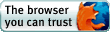
Monitored by Site24x7
Uptime


